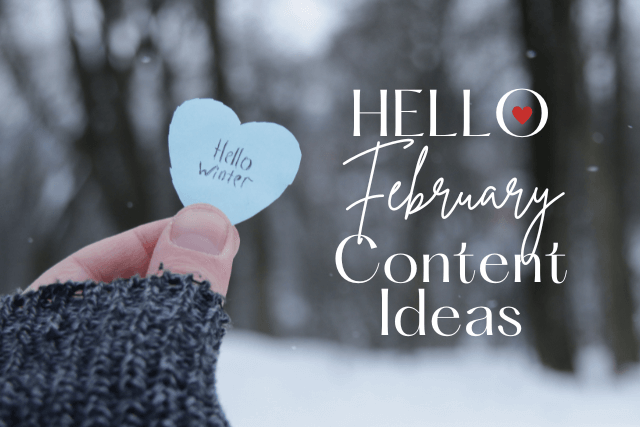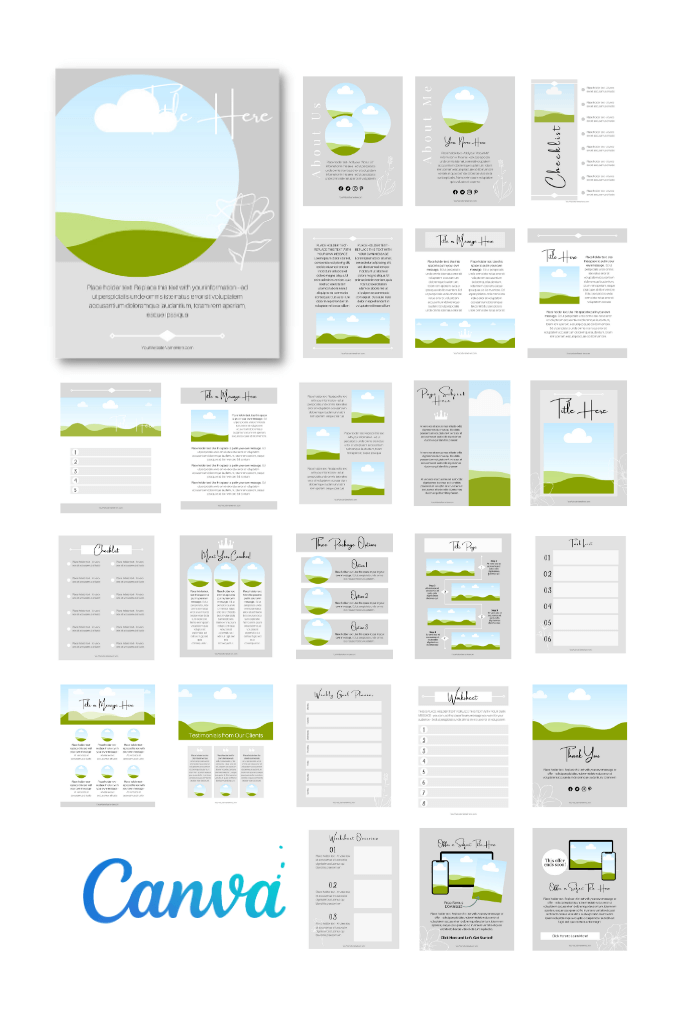Printable Worksheets: An Easy Way to Boost Your Email List Building
As a business owner, you know that email marketing is a powerful tool for growing your business. But the problem is, how do you get people to sign up for your email list? One simple and effective way is to offer printable worksheets as a lead magnet.
Printable worksheets are an excellent way to work on the important task of building your email list. Worksheets provide value to your audience and help them achieve their goals or work through their problems. Worksheets offer structure and focus, that facilitates taking action (which so many people struggle with).
So, how do you create a printable worksheet? Let’s take a look at some tips:
Identify Your Ideal Client’s Needs
To create a printable worksheet that resonates with your audience, you need to understand their needs. Ask yourself, what does your ideal client need help with accomplishing or solving? Use your business tagline to help with this. Consider the questions or issues you hear from your potential clients the most such as questions they email you or ask you about on social media.
Create a Framework
Once you’ve decided what your client would like help with, it’s time to create a framework for your worksheet. Think about the information or steps your clients need to take to solve a particular problem. The worksheet can be multiple-choice or fill-in-the-blank (but I’m partial to fill-in-the-blank because it gives people the space they need to take action and sort things out for themselves).
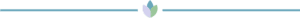
Sign up for the newsletter and get this printable worksheet Canva template to make creating your worksheet fast and easy.
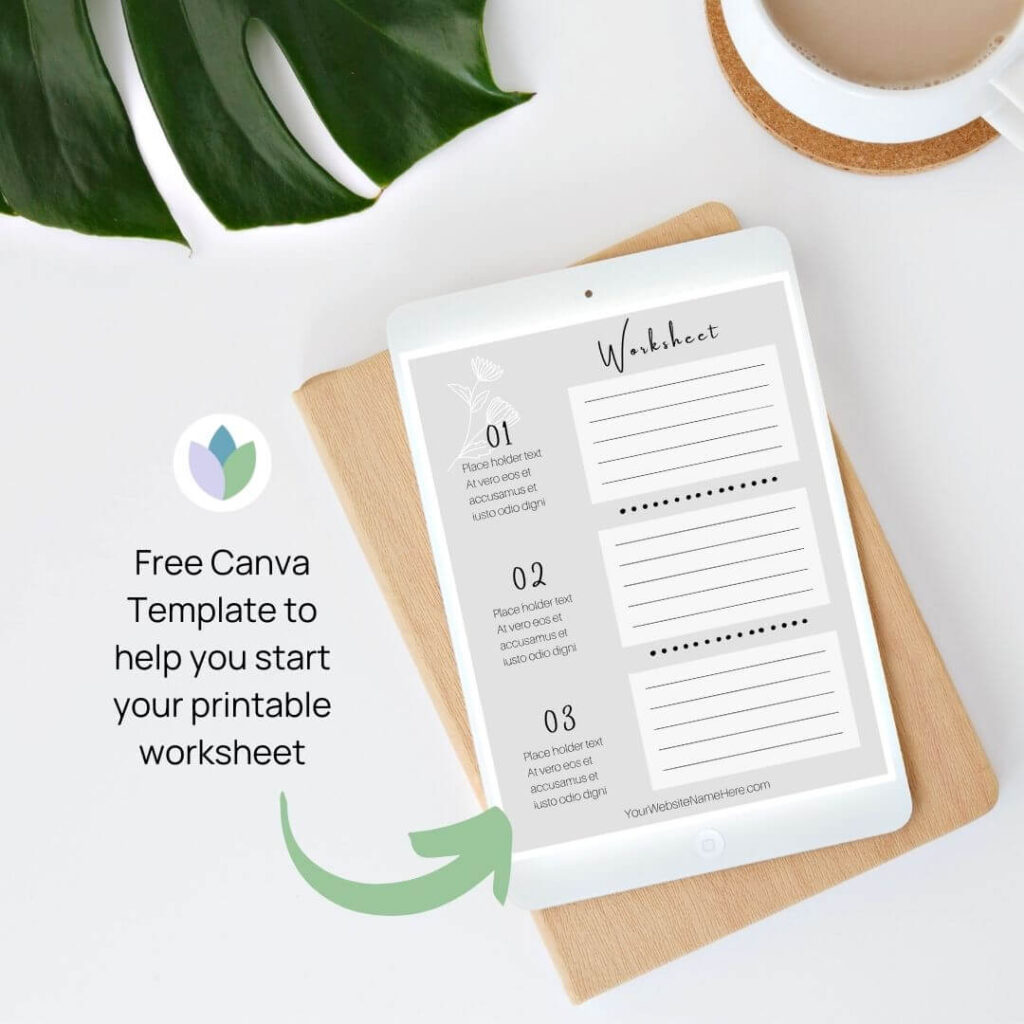
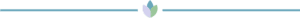
Use Existing Content for Your Printable Worksheet
Another way to create a printable worksheet as a lead magnet is to review one of your older blog posts, especially if it was a post that was very popular and resonated with your ideal client. Take those words and turn them into a visual (your printable). If your blog was walking your reader through an issue, then it can likely be turned into a worksheet that will help your reader.
Make Your Printable Worksheet Visually Appealing
My favorite tool for this is Canva, but you can also use Microsoft products or get extra fancy with Adobe Indesign. Once you have the questions, blanks, and notes in place, it’s time to make your worksheet visually appealing. Add colors that match your website, your logo, and your website name, and with Canva, there are all kinds of visual elements you can include to make it look professional.
Your new printable worksheet will be an excellent lead magnet that helps you get more email signups from your website (or your blog posts).